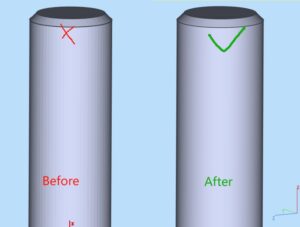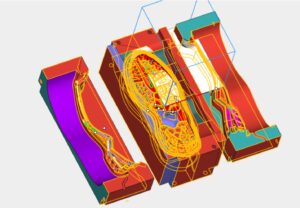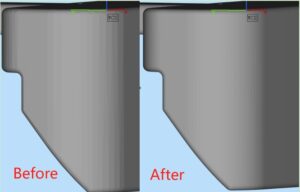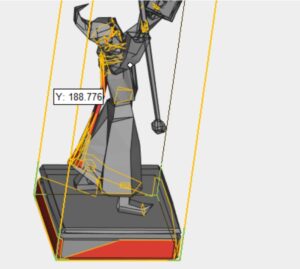How to make glass-like objects by using 3D Printing?
You may have seen many materials that are glass-like, such as acrylic and PC, but how to use 3D printing technology to make transparent and glass-like objects?
In this article, we will discuss 6 essential steps for making glass-like transparent objects by using SLA 3D Printing.
To make glass-like objects using SLA 3D printing, you can follow these steps:
- Select a transparent resin: There are several transparent resins available for SLA 3D printing, such as clear, water-clear, and transparent colors. Choose a resin that is suitable for your application and has the desired level of transparency.
- Adjust the printing settings: Adjust the printing settings to ensure that the resin is cured properly by the correct laser. The layer height is recommended to 25 to 100 microns.
- Increase the exposure time: Increase the exposure time of the UV laser to ensure that the resin is fully cured and there are no uncured layers, this can result in a hard-like plastic as well.
- Sanding the surface: After printing, the part can be post-processed to improve its transparency. Sanding is the most important step, as it will determine the transparency of the final parts. You can use different grades of sandpaper to sand the parts until all visible layers of the parts are gone.
- Varnish treatment: The final step is varnishing treatment. Different materials require different types of varnish. You can contact us for assistance.
- Consider the design: When designing a transparent part, consider the thickness and orientation of the walls and the overall geometry of the part. Thick walls or sharp angles may cause light to scatter, reducing the transparency of the part.
If you want to add more colors to transparent parts, you can achieve this through painting or dyeing.
By following these steps, you can create high-quality transparent parts using SLA 3D printing.