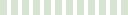



 Click here to upload or drag and drop your model to the canvas.
Click here to upload or drag and drop your model to the canvas.
The model is too large and has been resized to fit in the printer’s build tray. [Hide]
The model is too large to fit in the printer’s build tray. [Hide]
The model is too large, a fitting printer is selected. [Hide]
The model is too small and has been upscaled. [Hide]
Warning: The selected printer can not print in full color [Hide]
Warning: obj models with multiple meshes are not yet supported [Hide]
Warning: Unsupported DXF entity [Hide]
Warning: could not arrange models [Hide]
File Unit:
Scale:
%
L × W × H:
 X:
×
Y:
×
Z:
cm
X:
×
Y:
×
Z:
cm
Rotation:
X:
°
Y:
°
Z:
°
Dark is higher
Bright is higher
Height (mm)
Bright is higher
Height (mm)



Model Stats:
| Material Volume: |
 cm3
cm3 |
| Support Material Volume: |
 cm3
cm3 |
| Box Volume: | cm3 |
| Surface Area: | cm2 |
| Model Weight: |
 g
g |
| Model Dimensions: |

x x
cm
|
| Number of Polygons: | |
| Number of Shapes: | |
| Total Path: |
 cm
cm |
| Print Time (hh:mm:ss): |

|
Insta 3D Print
Unit Price:
1.Log into your account 2. Click my orders 3. Click view, and you will see your tracking No. On top of the page.
You can see the lead time with the material name.
We take your intellectual property seriously, so big names such as ABB, IKEA, Danfoss, BOSCH, and SAFRAN trust us with their prototyping and manufacturing needs. We would be happy to share our Non-Disclosure Agreement with you. If you need additional reassurance, please click HERE to download it and send the signed one to [email protected]; you will get a prompt response from our sales team.
STL(preferred); STP(preferred);OBJ, 3DMF, IGS
No MOQ at all.
We would recommend that you create an account when you place an order. This can help you track your order promptly. However, you can still place an order without an account.
Please click HERE to download the free 3D Printing Design Handbook.
You will get a PDF invoice by email once you place an order.
Any suggestions and complaints are welcome; please get in touch with us directly via [email protected], and we will respond positively within 24 hours.

