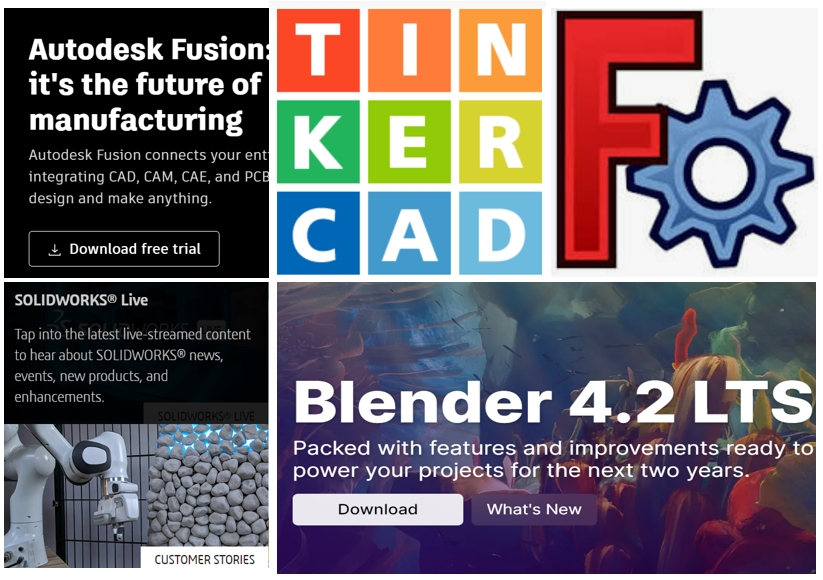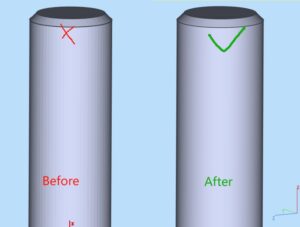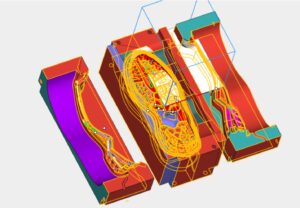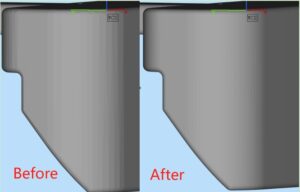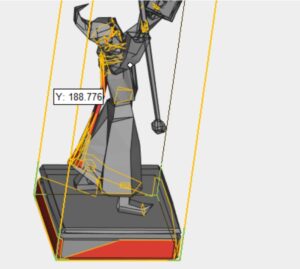The Best CAD Software for 3D Printing: A Comprehensive Guide
In the dynamic world of 3D printing, choosing the right CAD (Computer-Aided Design) software is crucial for transforming your creative ideas into tangible objects. With a multitude of options available today, it can be overwhelming to find the software that best fits your needs. This comprehensive guide will explore some of the best CAD software for 3D printing, highlighting their features, advantages, and ideal use cases.
Why CAD Software is Essential for 3D Printing
CAD software serves as the backbone of the 3D printing process. It allows users to create detailed digital models, which are then converted into a format that 3D printers can understand. A good CAD program not only enables precise modeling but also facilitates modifications and optimizations, ensuring that your designs are ready for successful printing. The right software can significantly improve efficiency, accuracy, and the overall quality of the final product.
Top CAD Software for 3D Printing
Overview: Fusion 360, developed by Autodesk, is a cloud-based 3D CAD, CAM, and CAE tool that integrates design, engineering, and manufacturing into a single platform.
Key Features:
– User-Friendly Interface: Fusion 360 is designed for both beginners and professionals, with an intuitive layout that simplifies navigation.
– Parametric Modeling: Users can create models that automatically update with changes, allowing for iterative design processes.
– Built-In Simulation: The software includes simulation tools that enable users to test their designs under real-world conditions.
Best For: Makers, hobbyists, and professionals looking for a comprehensive, all-in-one solution.
Overview: SolidWorks is a widely used parametric CAD software, particularly favored in the engineering and manufacturing sectors.
Key Features:
– Advanced Modeling Capabilities: SolidWorks excels in creating complex geometries and detailed designs.
– Robust Simulation Tools: With integrated simulation features, users can analyze how their designs will perform under various conditions.
– Extensive Community Support: A large user base means abundant resources, tutorials, and forums for assistance.
Best For: Engineers and designers who require precision and advanced capabilities for intricate projects.
Overview: Tinkercad is an online CAD tool that is particularly popular among beginners and educators, thanks to its simplicity and accessibility.
Key Features:
– Drag-and-Drop Interface: Tinkercad’s intuitive design allows users to create models quickly without extensive training.
– Quick Export Options: Designed for 3D printing, it makes exporting models straightforward and user-friendly.
– Educational Resources: Tinkercad offers numerous tutorials and projects aimed at helping new users get started.
Best For: Beginners, educators, and hobbyists seeking a simple entry point into 3D design.
- Blender
Overview: Blender is a powerful open-source 3D modeling software that offers extensive capabilities for modeling, animation, and rendering.
Key Features:
– Advanced Sculpting Tools: Blender allows for intricate designs and detailed sculpting, making it ideal for artistic projects.
– Multiple Output Formats: The software supports various file formats, ensuring compatibility with many 3D printers.
– Active Community: An extensive community provides numerous tutorials and resources for users of all skill levels.
Best For: Artists and designers looking for a versatile tool that offers both modeling and animation capabilities.
Overview: FreeCAD is an open-source parametric 3D CAD software focused on mechanical engineering and product design.
Key Features:
– Parametric Modeling: Users can easily modify their designs thanks to the parametric capabilities.
– Customizable Interface: With a modular architecture, FreeCAD can be tailored to meet specific user needs through plugins.
– Support for Numerous Formats: FreeCAD can import and export various file types, enhancing its usability.
Best For: Users who prefer open-source solutions and require advanced modeling capabilities.
Overview: Onshape is a cloud-based CAD platform that emphasizes collaboration and real-time design.
Key Features:
– Real-Time Collaboration: Multiple users can work on the same project simultaneously, improving teamwork efficiency.
– Browser-Based Access: Being cloud-based means no software installation is required, and users can access their designs from any device.
– Version Control: Onshape automatically saves versions, allowing users to track changes easily.
Best For: Teams and organizations that prioritize collaboration and remote work capabilities.
Choosing the Right CAD Software
When selecting CAD software for 3D printing, consider these factors:
– Skill Level: Choose software that matches your experience. Beginners may find Tinkercad or Fusion 360 easier to learn, while advanced users might prefer SolidWorks or Blender.
– Project Complexity: For simple designs, lightweight options may suffice. For intricate projects, consider more robust tools like SolidWorks or FreeCAD.
– Collaboration Needs: If teamwork is essential, look for cloud-based options like Onshape that facilitate real-time collaboration.
– Budget: Some software is free (like Blender and FreeCAD), while others require a subscription or purchase. Assess your budget before deciding.
Conclusion
Choosing the best CAD software for 3D printing is a crucial step in the design process. Whether you are a beginner or an experienced professional, there is a tool that fits your needs. By evaluating your specific requirements and exploring the options listed in this guide, you can find the perfect CAD software to bring your 3D printing projects to life.
Rear more
FreeCAD vs. Autodesk Fusion®: Which CAD Software Reigns Supreme?