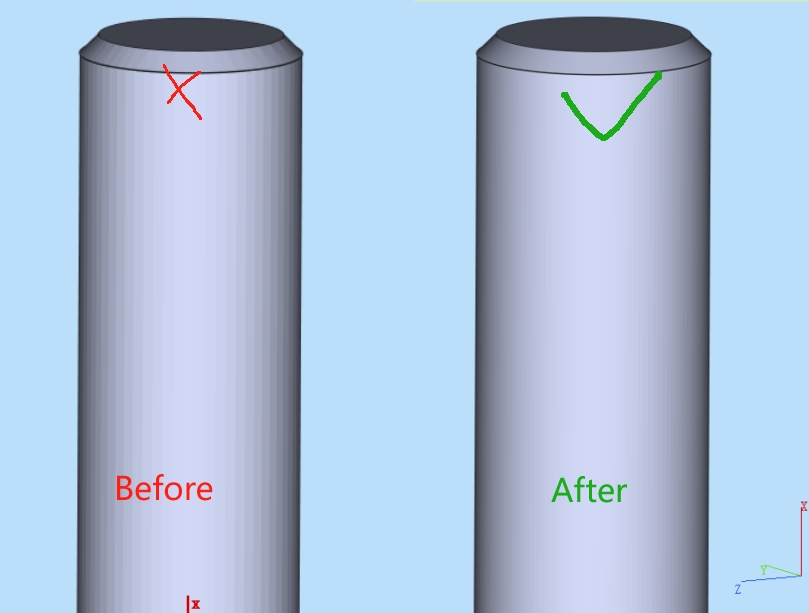
- Author
- 12 January 2026
How to Export Your CAD Files for a Smoother Surface Finish
In the world of 3D printing and manufacturing, the quality of your final product is heavily influenced by how you export your CAD files. A smooth surface finish can enhance aesthetics, improve functionality, and reduce post-processing work. In this blog, we’ll explore techniques and tips for exporting CAD files to achieve a smoother surface finish.
Understanding Surface Finish in CAD
Before diving into the export process, it’s essential to understand what constitutes a “smooth” surface finish. Surface finish refers to the texture of a surface and is critical in applications where appearance and functionality matter. Common factors affecting surface finish include:
– Mesh Density: A higher density mesh can capture more details but may also lead to larger file sizes.
– Surface Normals: Correct orientation of surface normals ensures proper rendering and printing.
– File Format: Different formats can retain or lose information regarding surface quality.
Steps to Export CAD Files for a Smoother Surface Finish
- Optimize Your CAD Model
– Simplify Geometry: Remove unnecessary details that do not contribute to the final design. Complex geometry can lead to a more complicated mesh during export.
– Use Fillets and Chamfers: Adding fillets and chamfers can help smooth out edges and corners, which can improve the overall surface finish.
- Check Mesh Quality
– Analyze the Mesh: Use built-in tools in your CAD software to analyze the mesh quality. Look for issues like non-manifold edges or flipped normals.
– Repair the Mesh: Many CAD programs offer repair tools that can automatically fix common mesh issues, ensuring a smoother export.
- Choose the Right File Format
Different file formats have varying capabilities in preserving surface quality. Here are some common formats and their advantages:
– STL: Widely used for 3D printing, but it approximates surfaces as triangles, which can lead to a rough finish if not sufficiently detailed.
– OBJ:For low resolution of STL files, Try to export your STL files into OBJ format by using blender. Or import it in 3Dsmax and converted it to the highest resolution polymesh. Then decimated it in Zbrush. OBJ also Supports vertex colors and texture maps, making it a good choice for applications where appearance matters.
– STEP or IGES: These formats retain more geometric information and are ideal for engineering applications. Low precision issues that occur in STL files can often be resolved by exporting them as STP format.
- Adjust Export Settings
– Increase Resolution: If your software allows, increase the resolution of the mesh during export. This can help capture finer details, leading to a smoother surface.
– Check Normal Orientation: Ensure that the surface normals are facing outward, as inverted normals can cause rendering issues.
- Post-Processing Techniques
– Smoothing Algorithms: After exporting, consider using software like Meshmixer or Blender to apply smoothing algorithms. These tools can significantly enhance the surface quality of your model.
– Decimation:If the file size is a concern, use decimation techniques to reduce the number of polygons while retaining the smoothness of the surface.
- Test and Iterate
– Print Test Models: Conduct small test prints to evaluate surface finish. This will help you identify any issues before moving on to larger projects. Feel free to upload it to this website to view the surface, and this tool can help you find the thin thickness risk as well.
– Gather Feedback: If possible, share your models with peers or professionals to get feedback on the surface finish and make necessary adjustments.
Conclusion
Exporting your CAD files for a smoother surface finish is a combination of careful modeling, choosing the right file format, and utilizing the right settings during export. By following these steps, you can improve the quality of your designs, leading to better results in your final products. Whether you’re preparing for 3D printing or traditional manufacturing, investing time in the export process will pay off in the long run.


 English
English Deutsch
Deutsch Español
Español Français
Français Italiano
Italiano 日本語
日本語 Русский
Русский 中文
中文





