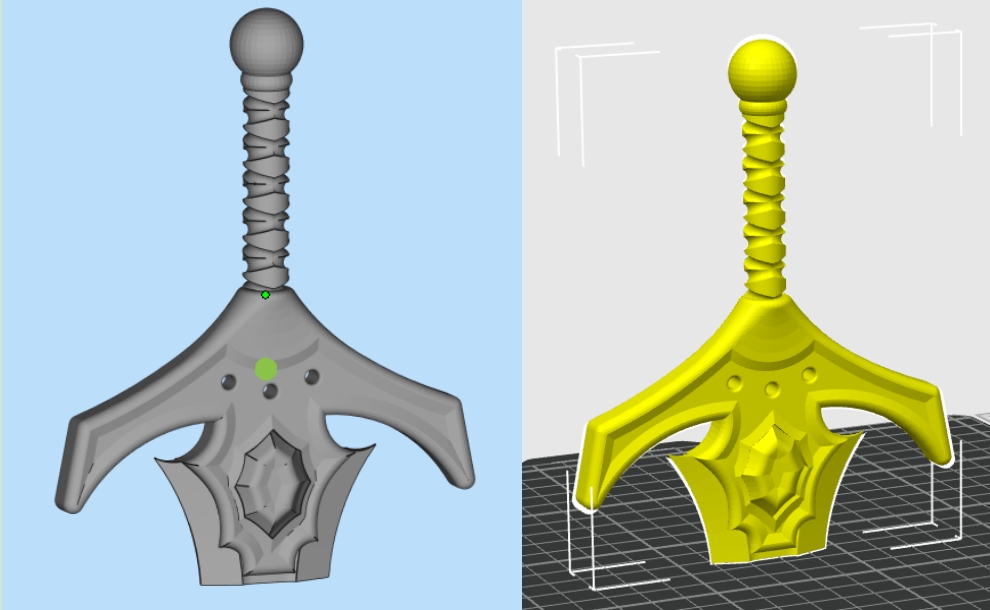
- Author
- 12 January 2026
Top 10 STL Converters for 3D Printing Enthusiasts
3D printing has revolutionized the way we bring our digital creations to life. A crucial part of the 3D printing workflow is the STL (Stereolithography) file format, which is widely used for representing 3D models. However, sometimes we need to convert STL files to other formats or vice versa. Whether you’re a hobbyist or a professional, having a reliable STL converter can save you a lot of time and effort. Here’s a list of the top 10 STL converters to help streamline your 3D printing projects.
1. MeshLab
MeshLab is an open-source, advanced 3D mesh processing software system. It provides tools for editing, cleaning, healing, inspecting, rendering, and converting meshes.
– Key Features: Mesh repair, quality inspection, texture mapping, and easy-to-use conversion tools.
– Supported Formats: STL, OBJ, PLY, 3DS, and many more.
– Platform: Windows, macOS, Linux.
2. Blender
Blender is a free and open-source 3D creation suite. It supports the entirety of the 3D pipeline and offers robust STL conversion capabilities.
– Key Features: Comprehensive 3D modeling, sculpting, rendering, and animation tools.
– Supported Formats: STL, OBJ, FBX, 3DS, PLY, and many more.
– Platform: Windows, macOS, Linux.
3. Autodesk Meshmixer
Meshmixer is a state-of-the-art software for working with 3D meshes. It’s particularly good for 3D printing enthusiasts due to its intuitive interface and powerful tools.
– Key Features: Mesh mixing, mesh repair, 3D sculpting, and analysis tools for 3D printing.
– Supported Formats: STL, OBJ, AMF, 3MF.
– Platform: Windows, macOS.
4. FreeCAD
FreeCAD is an open-source parametric 3D CAD modeler. It’s great for both beginners and experienced users who need a powerful tool for converting 3D files.
– Key Features: Parametric modeling, modular architecture, and a wide range of conversion tools.
– Supported Formats: STL, STEP, IGES, OBJ, DXF, and many more.
– Platform: Windows, macOS, Linux.
5. Tinkercad
Tinkercad is a simple, online 3D design and 3D printing app for everyone. It’s particularly suitable for beginners and educational purposes.
– Key Features: Easy-to-use interface, drag-and-drop functionality, and direct integration with 3D printers.
– Supported Formats: STL, OBJ.
– Platform: Web-based.
6. Netfabb Basic
Netfabb Basic, now integrated into Autodesk, is a tool tailored for 3D printing professionals. It excels in preparing models for 3D printing, including conversion.
– Key Features: Model repair, slicing, analysis, and packing tools.
– Supported Formats: STL, OBJ, 3MF, and more.
– Platform: Windows.
7. Spin 3D Mesh Converter
Spin 3D is an easy-to-use 3D mesh converter from NCH Software. It’s a straightforward tool for quick and simple conversions.
– Key Features: Batch conversion, fast processing, and user-friendly interface.
– Supported Formats: STL, 3DP, 3DS, OBJ, PLY.
– Platform: Windows, macOS.
8. 3D Builder
Microsoft’s 3D Builder is a free app that allows users to view, create, and personalize 3D objects. It’s ideal for Windows users who need basic conversion capabilities.
– Key Features: Model repair, editing, and simple conversion tools.
– Supported Formats: STL, OBJ, 3MF.
– Platform: Windows.
9. Cadmio
Cadmio is a powerful and versatile online CAD converter. It supports a wide range of formats and is useful for quick, on-the-go conversions.
– Key Features: Fast online conversion, support for various CAD formats, and easy-to-use interface.
– Supported Formats: STL, STEP, IGES, OBJ, and more.
– Platform: Web-based.
10.Prusa Slicer
PrusaSlicer can directly open both STP and STL files, making it an ideal tool for converting STP files into the STL format.
– Key Features: Online conversion, print optimization.
– Supported Formats: STP, 3MF, OBJ, STL.
– Platform: Windows, IOS.
Each of these tools offers unique features and capabilities, catering to different needs and levels of expertise. Whether you’re looking for a powerful software suite or a simple online converter, this list has got you covered. Happy 3D printing! Feel free to customize this draft to better suit your style and audience!


 English
English Deutsch
Deutsch Español
Español Français
Français Italiano
Italiano 日本語
日本語 Русский
Русский 中文
中文





